Configuring Naemon¶
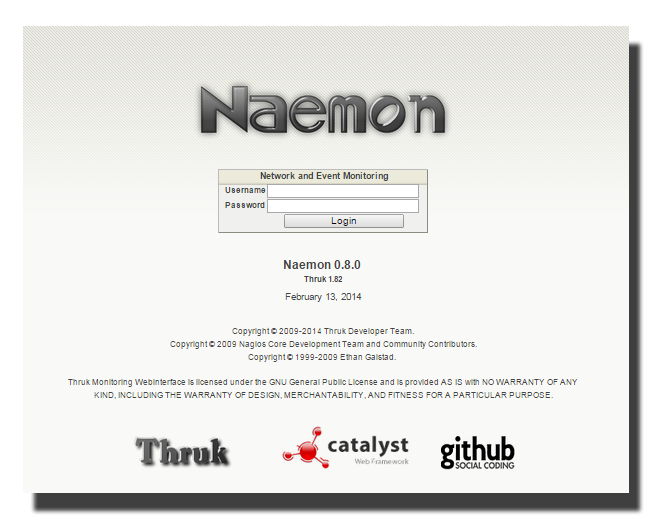
Introduction¶
This document describes how to monitor local and Windows machines attributes, such as:
- Memory Usage
- CPU load
- Disk Usage
Overview¶
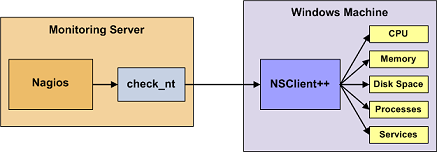
Monitoring services or attributes of a Windows machine requires the installation of an agent. This agent acts as a proxy between the Nagios plugin and the actual service or attribute of the Windows machine to be monitored . Without installing an agent on the Windows machine, Naemon would be unable to monitor local services or attributes of the Windows machine.
For this example, we will install NSClient ++ on the Windows machine and using the plugin check_nrpe that will communicate with the addon NSClient .
Steps¶
There are several steps you need to follow in order to monitor a new Windows machine:
- Install a monitoring agent on the Windows machine
- Create new host and service definitions for monitoring the Windows machine
- Restart the Naemon Service