Contacts¶
Definition¶
The contacts in Naemon are used to:
- Log in to the Naemon web interface: each contact has its own rights of authentication to the web interface.
- Be warned in the event of a problem on your network (notification).
To add a contact, simply go to the menu: Config Tool ==> Object Configuration ==> Contacts ==> Create a new contact.
To display a contact, click on the Object Configuration field under Contacts, then click on the Show button.
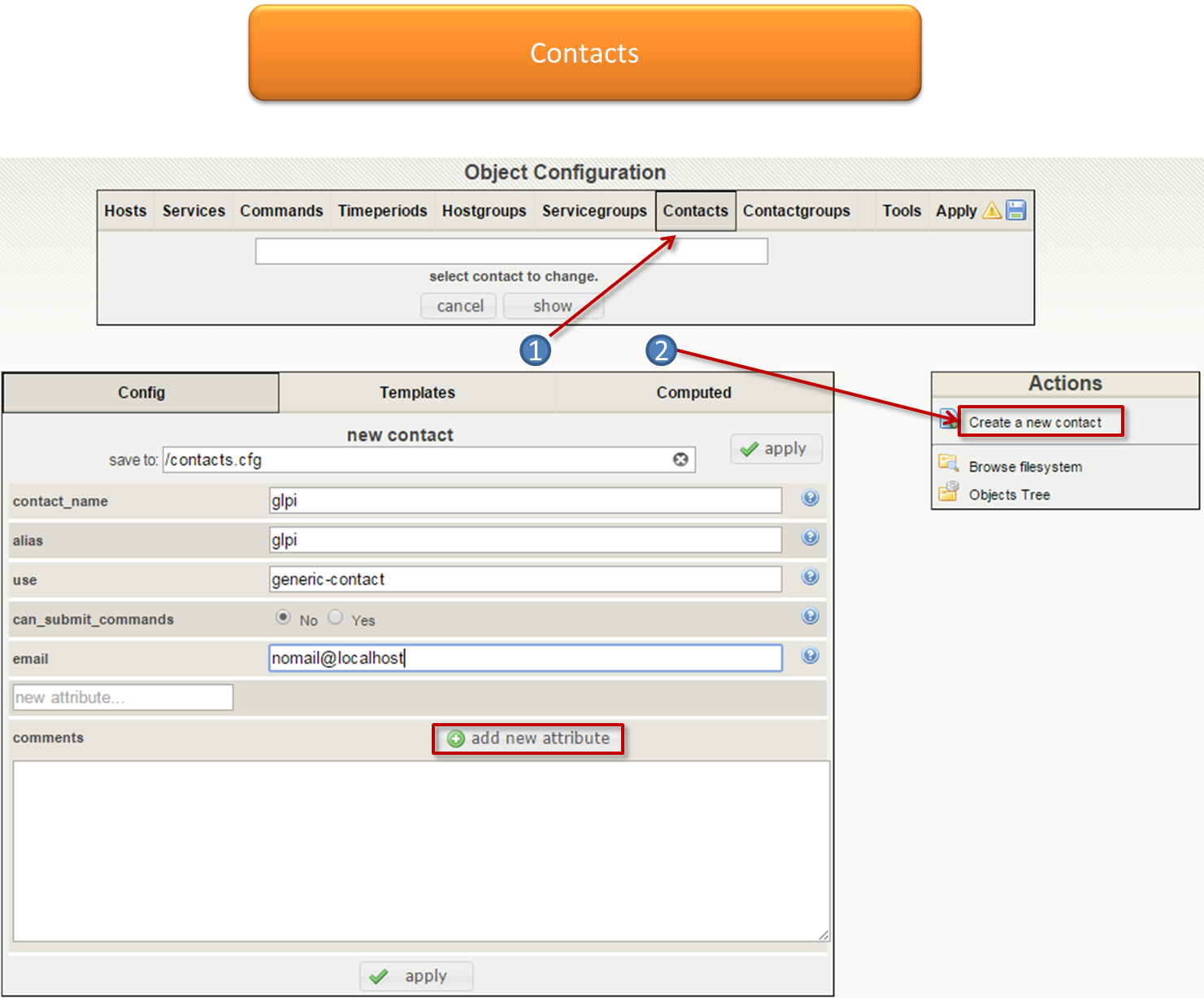
According to your needs, add more attributes by clicking on add new attributes, fill the field you just selected and click on finish.
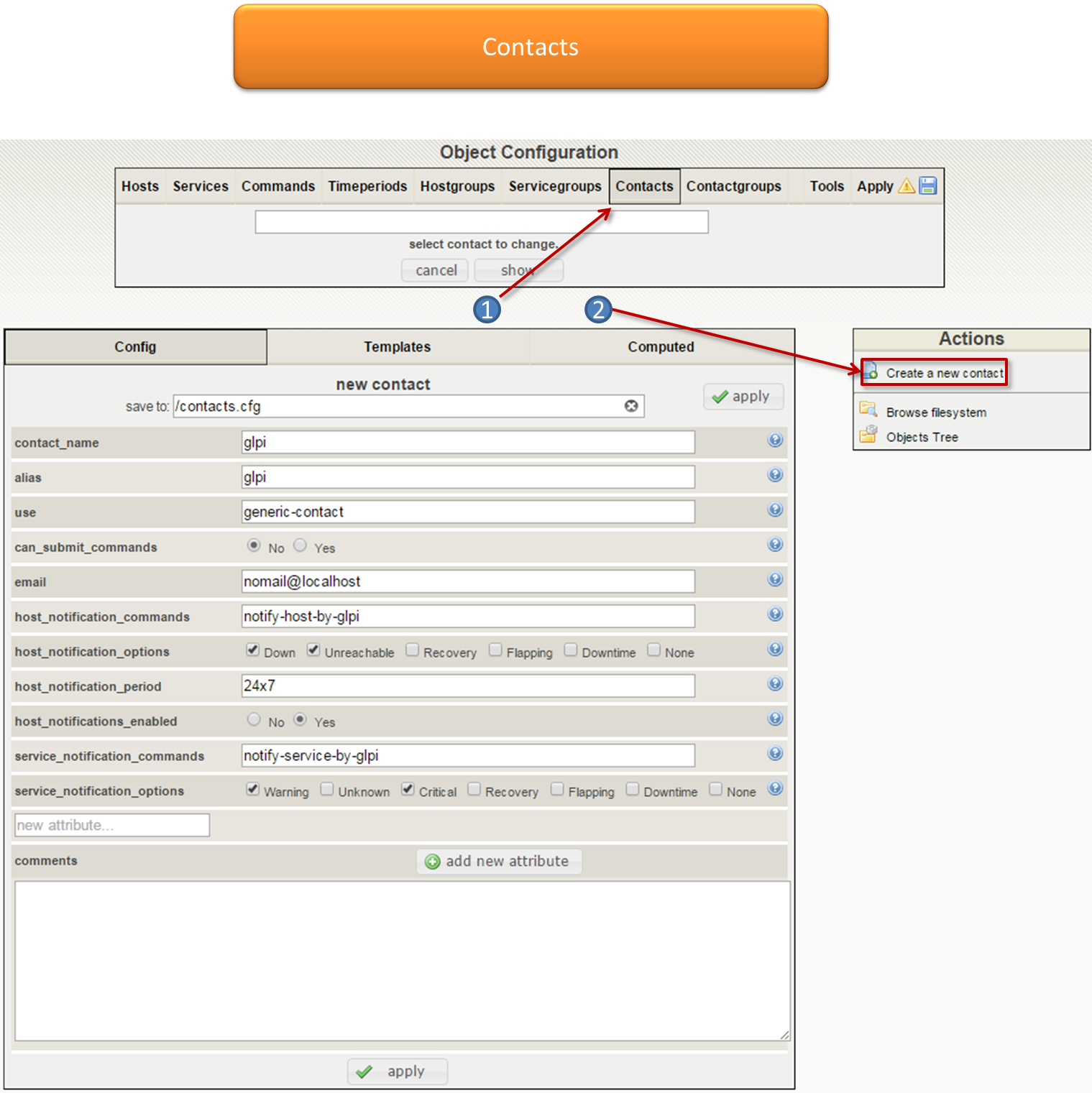
General information¶
- The contact_name field defined the login to access the web interface.
- The alias field is used to define a longer name or description for the contact.
- The use field allows us to link the contact to a Model of contact.
- The can_submit_commands directive is used to determine whether or not the contact can submit external commands to Naemon from the CGIs. Values: 0 = don’t allow contact to submit commands, 1 = allow contact to submit commands.
- The email field contain the e-mail address of the contact (to send out an alert email to the contact).
- The contactgroups is used to associated the contact to one or more groups of contacts.
- The host_notification_commands field serves to choose the notification command to a host.
- The host_notification_options field serves to define states for which notifications can be sent out to this contact..
- The host_notification_period field serves to choose the time period for which notifications can be sent.
- The host_notification_enable directive allows us to enable the sending of notifications to the user.
- The service_notification_commands field serves to choose the notification command to a service.
- The service_notification_options field serves to define states for which notifications can be sent out to this contact..
- minimum_value: This directive is used as the value that the host or service hourly value must equal before notification is sent to this contact.
- pager: This directive is used to define a pager number for the contact.
- addressx: Address directives are used to define additional “addresses” for the contact.
- retain_status_information: This directive is used to determine whether or not status-related information about the contact is retained across program restarts.
- retain_nonstatus_information: This directive is used to determine whether or not non-status information about the contact is retained across program restarts.
User Configuration¶
You can either edit or create, simply go to the menu: Config Tool ==> User settings.
- The Usernamed field serves to select an existing user to change or to create a new user (just type his name) to access the Naemon web interface.
- The Contact Exists field let us edit the user settings
- The Password and Confirm Password fields contain the user password.
You can now set to yes or no the global authorization functionality when determining what the users have access to. More information on how to setup authentication and configure authorization for the CGIs can be found here.
Tip
A sample CGI configuration file (/etc/naemon/cgi.cfg) is installed for you.
- This CGI allows you to view objects (i.e. hosts, host groups, contacts, contact groups, time periods, services, etc.) that you have defined in your object configuration file(s).
- You must be authorized for configuration information in order to any kind of configuration information.
Note
The defaut admin user has all authorisations set to yes.